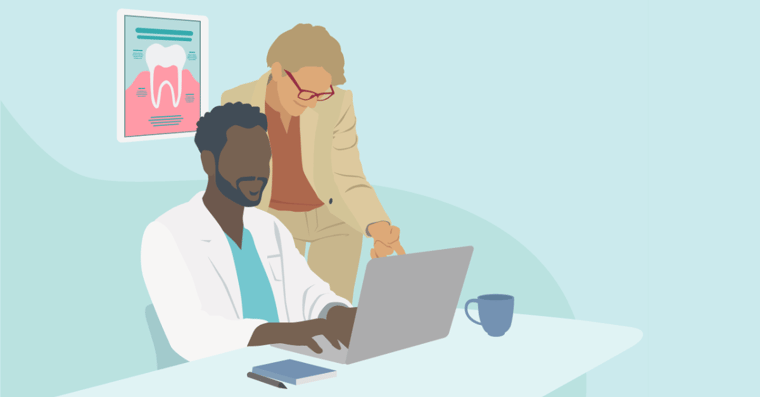EXACT Release Notes, May 2024
In May, our development teams implemented a number of changes to improve your experience when using EXACT. These included updates to stock and appointment booking management options, payment confirmations, security updates and more.
Let's delve into these changes in more detail.
Managing your Stock
Enhancements to your stock management include new options to configure your stock list and add/edit stock with three new buttons in your stock area. For quick stock management, you can find this update in the Payment area of EXACT.
You can read more about stock management in the EXACT help centre.
Book Appointments with Ease
Managing your list of available booking options/services has been simplified with the addition of a new configuration option. This new option is located next to your services list when creating an appointment.
Click this new option to open the Appointment Book Service List Management feature which will allow you to configure your available options and your default services.
Explore this new functionality in the Appointment Booking Service help article.
Paperless Receipts
A new Email payment confirmation option is available now. This new functionality enables you to email receipts directly to patients using the email address stored in their patient records.
This brings payment confirmations into the digital era, helping your practice to go green without adding any inconvenience to your team.
Learn more about this new Payment Confirmation functionality in the EXACT help centre.
Forgotten Passwords
We've increased the security options available in EXACT with the new Forgot Password functionality, enabling you to reset your password without an admin user. To take advantage of this feature, you'll need to keep your details current. You can check this in your User Settings under Contact Details.
This new functionality empowers all EXACT users to reset their individual passwords and enhance the security of your PMS (Practice Management System).
If you need help creating or changing your password, find out more in the EXACT help centre.
There's more
But that's not all, just some of the highlights, we've listed everything else below:
📅 Opening the appointment book from the clipboard or hold list now highlights the latest appointment for the selected patient, saving time scrolling to the bottom of the list.
🐜 Workspace customisation has been restricted in alignment with security group settings.
🐜 Duplicated appointment book columns for new Providers no longer occur.
🐜 Workspace customisation has been restricted in alignment with security group settings.
🗒️ The existing list name of a patient list is now used as default when refreshing a list.
🐜 The created date of Emails being displayed instead of the sent date in the Contacts area of the patient record has been updated to show the sent date.
🐜 Updated Email drafts to display all edits to the subject line in the Contacts area of the patient record.
🐜 Changed the default behaviour of recall Emails to display the subject/description of the email instead of 'Recall Email'.
🐜 Resolved an issue with subject/descriptions not saving when filing emails.
❔ Oral Health Surveys have been updated to include patient mobile numbers.
💬 Live Chat windows are no longer blocked by other open windows.
The EXACT help centre contains an updated list of all the latest versions and changes in the EXACT Release Notes.
Don't forget to check back next month, when we'll explore even more great updates.