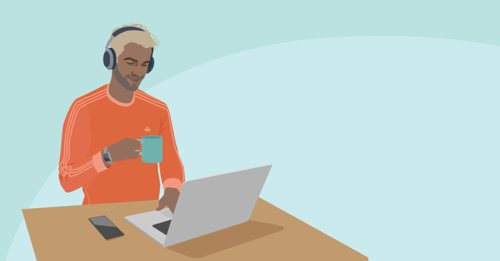Software of Excellence Blog
Operating Systems 101
When was the last time you checked your practice computers were up to date?
From added security to increased protection, ensuring that your practice computers are up to date and running a supported operating system is absolutely crucial in protecting the data of your patients.
Integrating these checks into your monthly admin can ensure updates are installed for the latest patches and security. Not doing so may mean that your practice is running on an unsupported operating system, and the stability and performance of EXACT could be impaired.
Here’s how you can prevent this:
- Regularly check for Windows updates to ensure you have the latest security features.
- Take a look at the EXACT system requirements to ensure your current system is supported.
- If your updated system is unsupported, contact your IT Support/hardware supplier to discuss upgrading the operating system of any computers operating on these systems
Need additional support? Our support team are always on hand via our brand-new Live Chat service. Simply click the Live Chat button on the top right-hand side of EXACT to get started!